Maximize Resource Efficiency
Easily repurpose remnants from previous projects and use them as stock for new ones. This reduces waste and optimizes your inventory usage, saving costs.
From stock tracking to intelligent cutting, hac delivers powerful tools to reduce waste, boost efficiency, and streamline operations across every step of the process.
Manage Plant
Easily handle multiple Plant and keep your cutting projects organized. Plan, adjust, and finalize with confidence before production.
Customize Your Workcenter Setup
Adjust workcenter settings, including blade type, bed capacity, and cutting speed, to suit your project requirements.
Streamline Cutting Operations
Plan and execute cutting projects efficiently with seamless coordination between plant, workcenters, and cutting tasks.
Effortless Data Uploads
Upload your stock and order data with a single click. Import in CSV/XLSX formats for precise cuts or DXF/SVG formats for contour designs, eliminating manual input and processing.
Smart Field Mapping
Easily align your custom fields with hac for a seamless upload experience.
Dynamic Grid Controls
Easily manage your grids with features to export data, reset layouts, clear entries, delete rows, or copy data. Simplify data handling and save time with intuitive tools.
Comprehensive Reporting Fields
Add as many fields as you need to meet all your reporting requirements.
You can prioritize how to use the input material based on your needs, just choose your preferred method, and the process will be adjusted accordingly!

MTS refers to high running items those are order independent and are manufactured along unique orders. These stock materials are managed separately, ensuring streamlined production and inventory planning.
MTS enables higher material utilization by combining high running items with customer-specific orders.
Activate the "100% MTS Fulfillment" option to prioritize complete order fulfillment.
MTS ensures seamless production by handling both mass production and custom orders effortlessly. Adapt your strategy to scale efficiently while keeping operations smooth and reliable.
By activating MTS, optimize your manufacturing processes, reduce downtime, and improve resource utilization across all operations.
Auto Rotate
Auto rotate or maintain grain direction to meet your specific production needs and ensure optimal cuts.
Fast & Accurate Cutting Plans
Generate optimized cutting plans for guillotine, mitre, or contour cuts in seconds to maximize efficiency.
Scrap Management
Differentiate remnant and scrap by setting scrap dimension and accurate scrap quantities
Optimize processes, reduce costs, and improve efficiency with decision-driven cutting strategies.

Configure commercial rules, tolerances, preferred cuts, grain, density, and more.
Provide the raw material cost and sales price to get insights on profit margins.
Set the tolerance in percentage or dimension unit to generate and optimize cut plans considering the tolerance limit.
Choose the preferred cut from either of the following: Open, Length, Width based on the machine type, bed capacity, and requirement of materials to cut.
View detailed insights into scrap generation and material utilization, allowing you to optimize production. Easily identify areas where material efficiency can be improved and reduce waste with clear data visualizations.
Keep track of remnants and their usage across projects. Our tool shows remnant quantity and stock consumption percentages, helping you optimize material utilization and reduce unnecessary inventory.
Provide material density or stock weight, and hac calculates everything for accurate weight-based reporting.
Get a complete snapshot of your project’s performance with real-time statistics on orders, stock details, and more. Monitor key metrics like scrap percentage, material usage, and optimized stock consumption to ensure everything is running efficiently.
All-in-One Overview
Access complete layout details, including material specifications, dimensions, weight, and optimized arrangements, for seamless planning and execution across projects.
Print-Ready Layouts
Project-to-Floor Details: Generate and print layouts with project details, orders, and remnants for smooth execution.
Track Reusable Parts
Get clear list of all the reusable parts with their respective quantity and dimensions for efficient stock keeping.
Customizable Printing Options
Print personalised setup notes using company name and logo.
Reusing remnants is the key to smart stock management. Utilized subsequent material in to subsequent jobs, you ensure every material piece is utilized.
Easily repurpose remnants from previous projects and use them as stock for new ones. This reduces waste and optimizes your inventory usage, saving costs.
Automatically carry forward the left over materials into new projects, streamlining your workflow and eliminating the need for manual tracking of unused stock.
Project Details
View planner information, creation date, and scrap percentage in one place for a complete project overview.
Scrap Tracking
Track the scrap percentage generated in each project for efficient resource management and optimization.
Seamless Navigation
Switch between projects effortlessly with the project dashboard for streamlined management and quick access.

Allows you to instantly export all your project data into a structured Excel file with just a click. This feature compiles all key project details in one place, saving time and simplifying data analysis for better decision-making.

Easily delete your project before publishing with a simple click, giving you full control over your project management process.

Quickly create new projects by duplicating existing ones, allowing you to modify data without starting from scratch. This saves time, reduces errors, and ensures consistency across similar projects.


Central Report consolidates everything in one place—total weight, processed parts, stock consumed, and scrap produced—making data analysis seamless and efficient.

Graphs for scrap and material utilization. Instantly understand efficiency with percentage-based visuals. Optimize your operations with clear, actionable insights.

Simplified data tracking. View precise details like the total number of pieces and their respective weights in an organized table format for quick reference and reporting.

Download reports in a click. Export order details and consumed stock seamlessly. Customize your data export by including or excluding remnants for precise reporting.
hac can be integrated with any ERP using FTP or API.
This ensures smooth and secure data transfer and seamless synchronization.
Your Stock and Production-order data is exported from SAP and imported into hac. hac generates optimized layout and creates an output file, which is then imported back into SAP for execution.

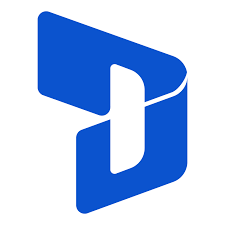

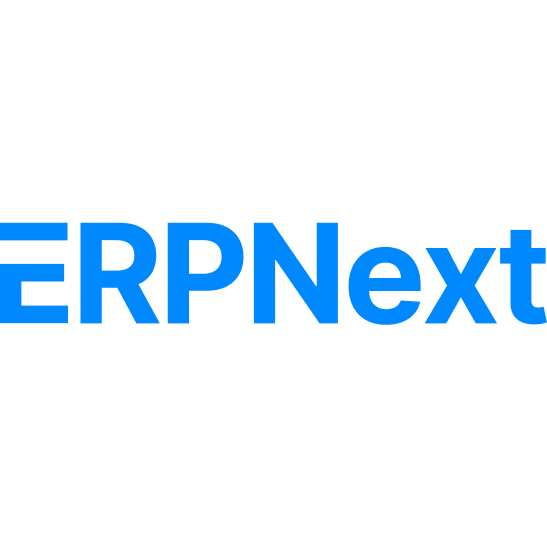

For real-time data syncing, hac also offers API integration, giving you full control and flexibility over your ERP connection. With API, your data flows instantly between systems, ensuring immediate updates and better data-driven decision-making.

Streamline your workflow with hac’s ERP integration, automating data uploads, updates, and reporting. Save time, eliminate manual errors, and focus on what matters most—delivering results efficiently.
Join manufacturers worldwide who’ve cut scrap by 40% and boosted output.
Trusted by 100+ industrial teams across 12 countries.
Our experts will walk you through hac’s features and show how you can reduce scrap and boost productivity.